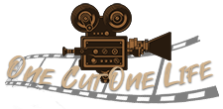Here are some productivity tips for social media managers. You can create a social media productivity matrix to better organise your tasks. Once you have the list, you can assign each task a priority. Productivity tips for social media managers should also include establishing a schedule. Creating a social media productivity matrix will help you focus on tasks that need to be completed immediately. It is also helpful to make a social media productivity matrix for each of your accounts.
Iconosquare
If you’re a social media manager, you’ve probably heard of Iconosquare. The tool is a fantastic way to measure the effectiveness of your social media campaigns. The tool has tons of useful metrics and tools, and it makes it easy to schedule and analyse posts across multiple platforms. Here are some Iconosquare productivity tips for social media managers. Use the social media analytics tool to track and analyse your content, and you’ll be able to make more informed decisions about your business.
The scheduling tool includes two libraries: the Media Library for images and videos, and the Saved Captions and Lists for hashtags. You can also use Iconosquare’s task prioritisation matrix to organise and prioritise tasks. It makes it easy to identify the most important tasks to do first. For instance, you can quickly assign tasks and track their urgency with the help of the “task priority matrix,” which lets you rank the importance of each task in a list.
Sprout Social
One of the best ways to maximise your time in social media management is to schedule your posts. Instead of logging into multiple accounts to write every post, create a calendar with all of the posts you want to share. Then, use Sprout’s publishing tools to schedule posts. Once you’ve scheduled them, all you need to do is publish them! This saves you time and effort! But how do you ensure that you’re getting the best ROI from your social media posts?
Sprout Social’s content management system allows you to create an editorial calendar and assign tasks. Assign tasks to employees and boost team productivity. Sprout’s tagging and sorting options help you manage messages more efficiently. You can also compare your competitors using Sprout’s social CRM and analyse how well they’re performing. You can view how quickly your team responds to messages. You can also export the reports as a PDF or CSV file.
Buffer
If you’re a social media manager, you’re probably interested in Buffer’s features. This app lets you schedule social media posts to post on multiple networks at once and even skip important comments. As a social media manager, the ability to identify up-and-coming channels is an important skill to have. As with any skill, experience is the key to success. It’s easy to waste time experimenting on social media channels that don’t offer any immediate return. But if you’re a social media manager, identifying and trying out new mediums that don’t yet have the highest ROI can lead to massive gains.
With Buffer, you can see the performance of each of your posts. You can also track your posts and decide whether to repost them for better results. You can connect with 45 different services and manage them from one place. The app even allows you to import your RSS feeds, so you can view links automatically. And the best part? There’s no limit to the number of team members you can add! You can even give each member of your team different access levels.
Sprout
Using a social media management tool that is capable of multiple functions, like Sprout Social, is a great way to increase your productivity. Using a single tool to manage multiple profiles eliminates the need to log in and out of different profiles. Productivity is key for social media managers, but there are a lot of other things to do as well. Here are a few tips to help you get more done!
Sprout is also easy to use, allowing even the most novice user to quickly onboard and use the powerful tools. Social media managers can easily track all their interactions with customers, approve messages, prioritise posts and organise incoming messages in one central location. Furthermore, the customisable workflows make it possible to monitor social media activity and cultivate a loyal following. Sprout is also easy to access audience data and report relevant performance metrics.